How to Send Money via PayPal
PayPal, a banking company owned by eBay, allows users to send money to another user from their PayPal account balance, another bank account, or a debit or credit card. Both parties must have a PayPal account to complete the transfer of funds. If the person you want to send money to does not have a PayPal account, she will receive an email or text message telling her to open an account to receive the money you sent.
-
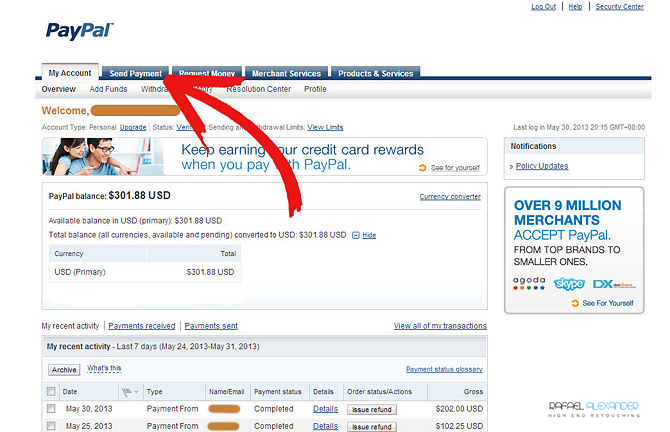
Log in to your PayPal account and click on the “Send Payment” tab.
- Type in the email address or the mobile phone number of the person you want to send money to.
- Confirm that you have the email address or phone number correct before sending money so you don’t accidentally send it to the wrong person.
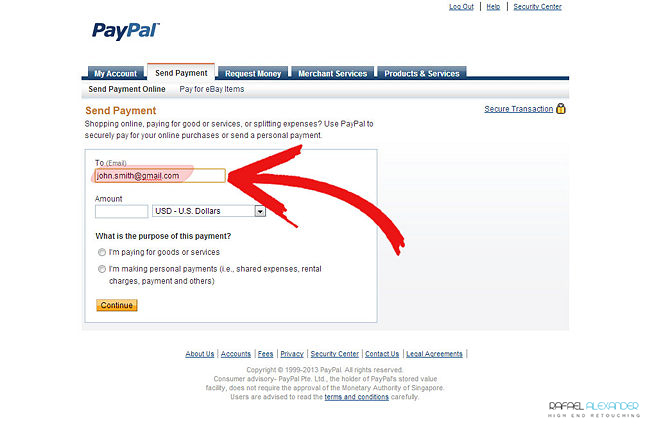
- Click on the field instead of typing the information if you have sent money to this person in the past. A scroll-down list will appear that shows everyone you have recently sent money to.

- Confirm that you have the email address or phone number correct before sending money so you don’t accidentally send it to the wrong person.
-
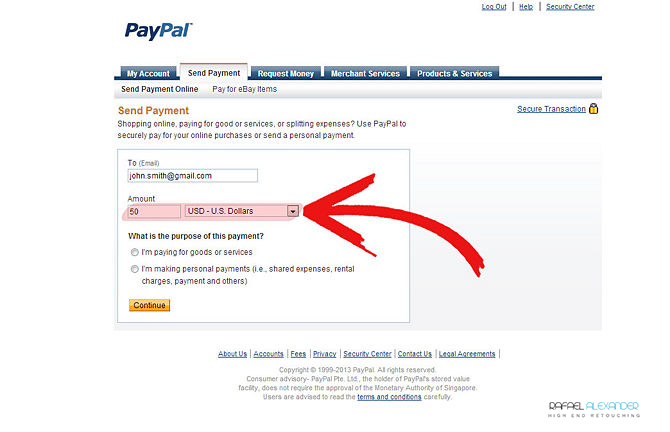
Enter the amount of money you want to send, then use the scroll-down list to select your payment’s currency. As of 2010, PayPal does business in over 150 countries and offers 16 currency choices.
-
Select the “Purchase” or “Personal” tab, depending on which describes the nature of your payment. Further classify your purchase by selecting among the following:
- Under the purchase tab, the options are “Goods,” “Services” or “eBay auction.”
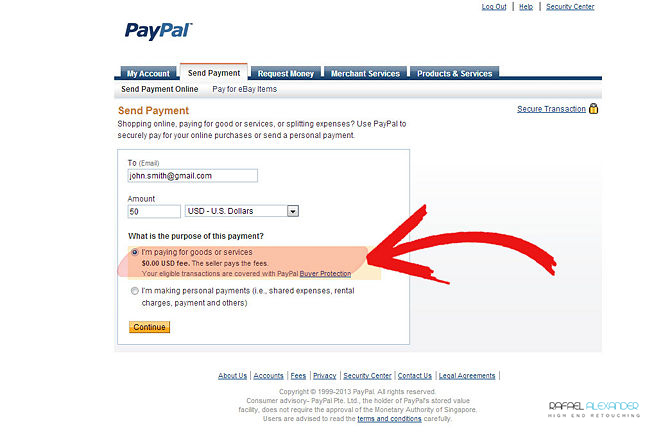
- Personal categories include “Gift,” “Payment Owed,” “Cash Advance,” “Living Expenses” and “Other.”
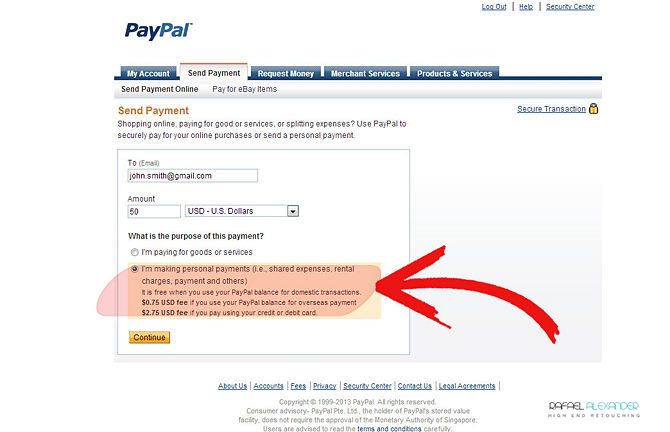
- Under the purchase tab, the options are “Goods,” “Services” or “eBay auction.”
-

Click the “Continue” button and wait for the payment review page to load.
- Read through the payment information, making sure there are no errors in the payment amount and payee information.
- If the balance of your PayPal account is great enough to cover the payment, the money will automatically come out of your PayPal account.
-
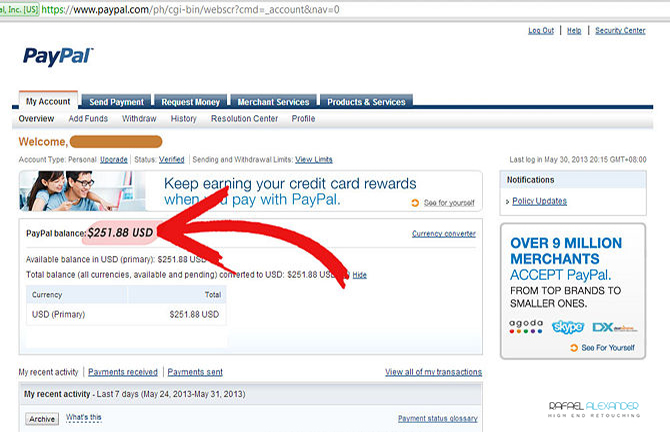
If your PayPal account balance is less than the amount of your payment, PayPal will apply the balance towards the payment and take the remainder from whichever account you linked to your PayPal account to as a funding source.
- Click “Change” on the payment review page where PayPal lists your funding source if you wish to send the money from different source. The site will then direct you to choose the credit or debit card, or other linked account, where PayPal can withdraw money.
-
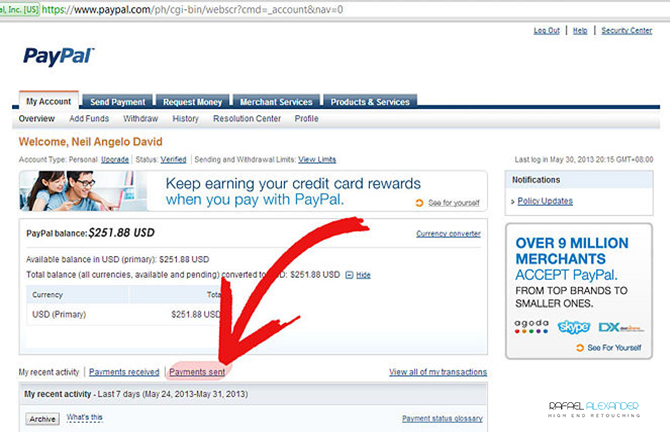
Click “Send Money” at the bottom of the payment review page after you are sure all the information is accurate.
Tips
- You can also choose to add funds to your PayPal account before you send money so the payment can come out of your PayPal balance. Click on the “Add Funds” tab on your account page to move money from a linked account to your PayPal account.
Warnings
- To send money from a source other than your PayPal balance, your PayPal account must be verified and all accounts that you want to be move money into and out of must be linked to your PayPal account. If you do banking with your other accounts online, you can usually link them to your PayPal account in minutes; otherwise, it takes several days to link accounts from brick-and-mortar banks.
- Using a debit or credit card to fund payments may subject you to fees from your bank.
- PayPal default settings will always draw money from your PayPal account balance as your primary funding source and your linked account as your secondary source. If you wish to send multiple payments using a different funding source, you need to change the source each time you send a payment.

 Posted on January 4, 2014
Posted on January 4, 2014
 by admin
by admin  0
0 